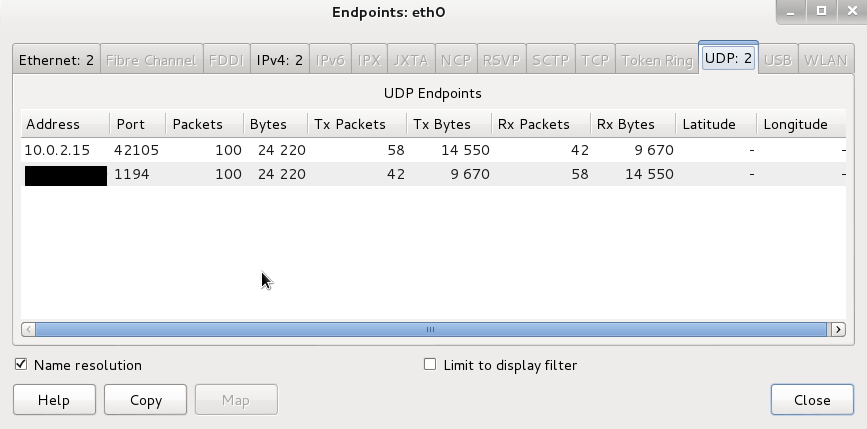Use alternative DNS servers
When you don’t set up DNS servers on your computer or router, your DNS queries will run on your ISP’s DNS servers. Without VPN (with killswitch and/or killswitch using routes), DNS requests are most likely sent unencrypted, which can lead to common DNS attacks.
Domain hijacking (Redirection)
DNS flood attack (a type of DDoS attack)
DNS spoofing or DNS cache poisoning
DNS hijacking (malware infection on a local device to hijack DNS to redirect traffic to a phishing site)
And any man in the middle of your traffic can see your online behaviour and the websites you visit. Your ISP’s DNS servers see every search you make in your browser. Using your ISP’s DNS servers as default DNS servers doesn’t do anything for security or privacy.
Alternative DNS servers
OpenNIC is a group of volunteers who run an alternate DNS network offering free DNS servers. Depending on your location, you are offered different servers. OpenNIC offers DNS neutrality (it does not censor content), and you get the right to choose how much data OpenNIC logs.
OpenDNS is a cloud-based service offering three solutions in their Home package, two of which are free. To connect with your nearest DNS server, and for faster page load times, it uses anycast routing.
DNSWatch also offers DNS neutrality and does not log any DNS queries or record history.
Quad9 DNS blocks malicious and suspicious domains using security intelligence from a group of companies to improve security. They do keep logs on some activity.
Use Wireshark to check for leaks
To check if you have DNS leaks, fire up Wireshark:
Start capturing on eth0 and connect to the VPN.
After capturing either a fixed number of packets, or an amount of data or for a specific time period, go to //Statistics -> Endpoints//
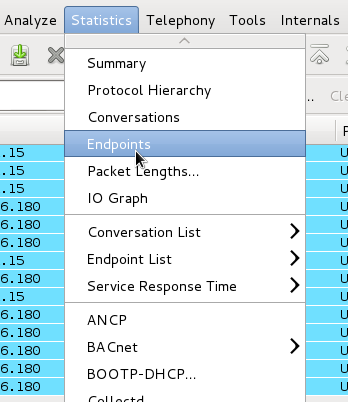
There should only be one public IP address, namely that of the VPN server that you’re connected to. The ‘’10.0.2.15’’ in this image is a local address.